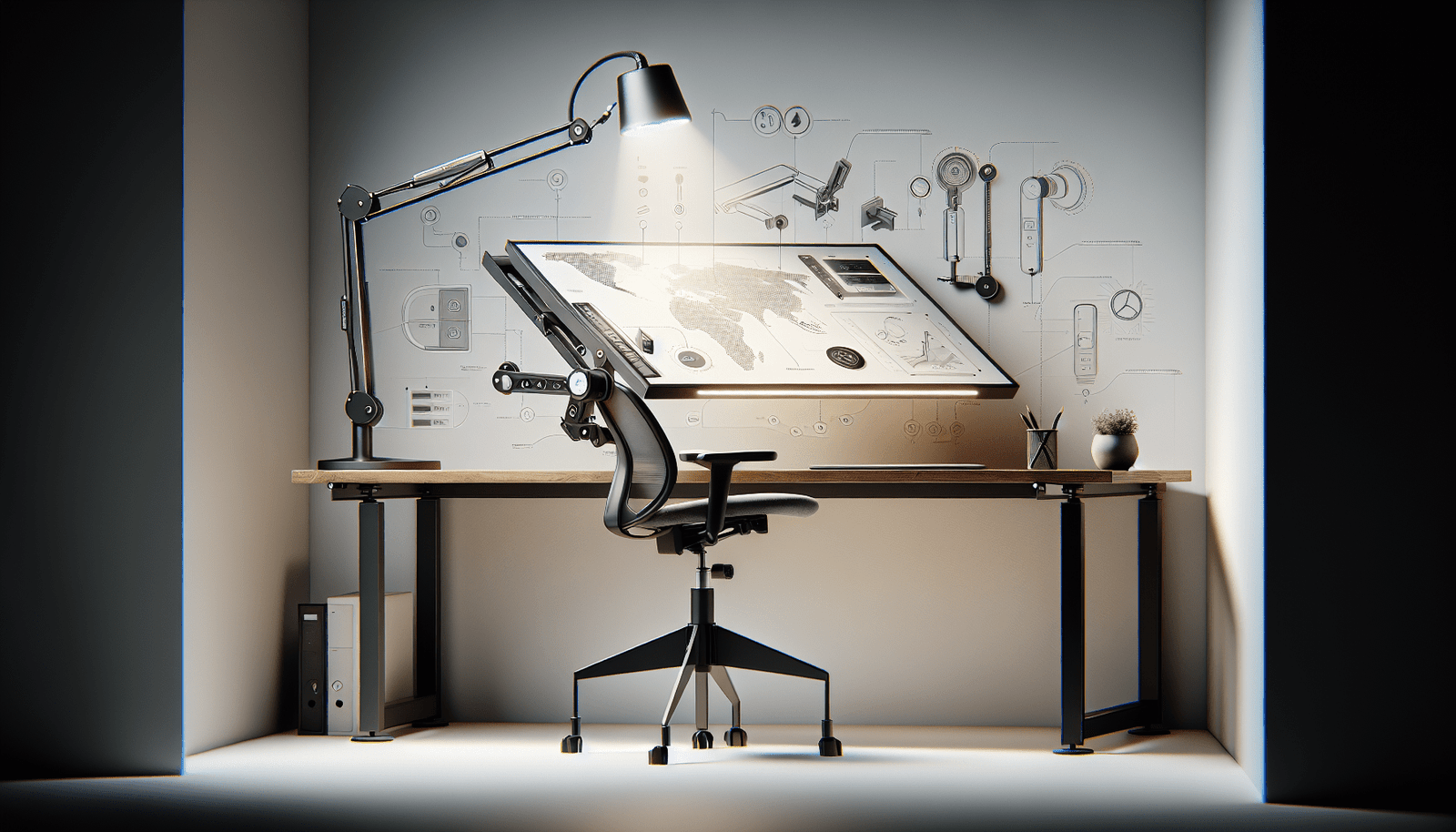Looking to optimize your home workspace for maximum productivity? Look no further! In this article, we will explore effective strategies and simple tips that will transform your workspace into a productivity powerhouse. From decluttering and organizing to creating an ergonomic setup, you’ll discover how to create an environment that inspires focus, efficiency, and success. So, whether you’re a remote worker or a student studying from home, get ready to take your productivity to the next level with these practical and easy-to-implement ideas. Let’s dive in!

Ergonomics
Choosing the right chair
When setting up your home workspace, it’s important to choose a chair that provides optimal support and comfort. Look for a chair with adjustable height and lumbar support to ensure proper alignment of your spine. Additionally, consider the padding and material of the chair for maximum comfort during long hours of sitting. Remember, selecting the right chair is essential for maintaining good posture and preventing any strain or discomfort.
Setting up an adjustable desk
An adjustable desk allows you to customize the height according to your needs, ensuring that your arms are at a comfortable angle while typing and your feet are resting flat on the floor. This flexibility enables you to switch between sitting and standing throughout the day, promoting better blood circulation and reducing the risk of sedentary lifestyle-related health issues. Consider investing in an electric or manual sit-stand desk to make adjustments hassle-free.
Positioning your computer monitor at eye level
Proper positioning of your computer monitor plays a crucial role in preventing eye strain and neck pain. Position the monitor directly in front of you at eye level, approximately an arm’s length away. Adjust the height and tilt of the monitor so that your eyes are level with the top of the screen. This alignment helps maintain a neutral neck position and reduces the chances of developing musculoskeletal issues over time.
Lighting
Using natural light
Working in a well-lit environment can greatly enhance productivity and reduce eye strain. Whenever possible, position your desk near a window to take advantage of natural light. Natural light not only helps regulate your circadian rhythm but also provides a more pleasant and inviting atmosphere. It is important to avoid direct sunlight, as it can cause glare on your work surface and monitor. Adjust curtains or blinds accordingly to achieve the optimal balance of natural light.
Incorporating task lighting
In addition to natural light, task lighting is essential for focused work. Place a desk lamp or adjustable light source on your workspace to provide adequate illumination for reading and writing tasks. Choose a lamp with adjustable brightness levels so you can tailor the lighting to your specific needs. Having proper task lighting minimizes eye strain and makes it easier to concentrate on your work, especially during late-night or dimly lit hours.
Avoiding glare from windows or light fixtures
Glare from windows or light fixtures can be distracting and uncomfortable. Position your desk in a way that minimizes direct light or reflections on your computer screen. If necessary, use anti-glare screens or install curtains or blinds to control the incoming light. Ensuring a glare-free work environment will allow you to focus better on your tasks without any visual disturbances.
Noise management
Creating a quiet space
A quiet workspace is conducive to concentration and productivity. Identify a quiet corner of your home where you can set up your workspace, away from any sources of noise or distractions. If there are unavoidable noises, consider using soundproofing materials such as acoustic panels or door sweeps. This will help minimize external noise and create a calm and peaceful environment for optimal focus.
Using noise-cancelling headphones
If you find it difficult to eliminate background noise completely, investing in a pair of noise-cancelling headphones can make a significant difference. Noise-cancelling headphones filter out unwanted sounds, allowing you to create a personal bubble of silence. Whether it’s the hum of traffic or the chatter from neighboring rooms, these headphones can help you stay in the zone and maintain your concentration levels.
Playing background music or ambient sounds
For some individuals, complete silence might be too distracting. In such cases, playing background music or ambient sounds can help create a soothing and stimulating environment. Choose instrumental music or nature sounds that are calming and non-distracting. Websites and apps offering ambient sounds can provide a variety of options to customize your auditory experience, helping you stay focused and motivated.
Organization
Decluttering your workspace
A cluttered workspace can lead to a cluttered mind. Take the time to declutter your workspace, removing any unnecessary items that may be distracting or taking up valuable space. Keep only the essentials within arm’s reach and make use of drawers or organizers to store items neatly. By maintaining a clean and organized workspace, you’ll be able to locate items quickly and have a clear mind, leading to increased productivity.
Investing in storage solutions
To optimize your home workspace, invest in storage solutions that suit your needs. Shelves, cabinets, or desk organizers can help keep your workspace tidy and ensure everything has a designated place. Identify what items you use most frequently and make them easily accessible. This will not only save you time but also create a visually appealing and efficient work environment.
Creating a filing system
Having a proper filing system is crucial for staying organized and minimizing the time spent searching for important documents. Whether it’s physical files or digital folders, establish a clear and logical structure that works for you. Categorize and label files appropriately, and consider using color-coded labels or tabs for easy identification. With an efficient filing system in place, you’ll be able to access documents quickly, leading to improved efficiency and reducing the risk of missing important information.

Technology setup
Having a reliable internet connection
A reliable internet connection is vital for a productive home workspace. Ensure that you have a stable and high-speed internet connection to avoid any disruptions while working. If you frequently experience connectivity issues, consider upgrading your internet plan or investing in a Wi-Fi range extender to enhance signal strength. A consistent internet connection will enable you to communicate effectively, access online resources, and complete tasks efficiently.
Setting up a dual monitor
Using a dual monitor setup can significantly increase productivity by providing more screen real estate and minimizing time wasted switching between tabs or applications. If you have the space and budget, consider adding a second monitor to your workstation. This setup allows for seamless multitasking and improves workflow, whether you’re comparing documents, referencing information, or simply organizing your work.
Using a wireless keyboard and mouse
A wireless keyboard and mouse offer increased flexibility and freedom of movement, allowing you to position them at a comfortable distance and angle. By eliminating cable clutter, your workspace will look neater and less chaotic. Additionally, wireless peripherals enable better ergonomics by giving you the flexibility to position them based on your individual needs. This setup can greatly improve your typing experience and overall workflow.
Work-life balance
Establishing boundaries between work and personal life
Working from home can blur the lines between work and personal life. It’s crucial to establish clear boundaries to maintain a healthy work-life balance. Set designated working hours and communicate them with family members or housemates. Create a routine that includes dedicated breaks and personal time to recharge. By establishing these boundaries, you can reduce stress, improve focus, and ensure a positive work-life balance.
Taking regular breaks
Taking regular breaks throughout the day is essential for maintaining productivity and preventing burnout. Schedule short breaks every hour or two to stretch, walk around, or engage in a quick physical activity. Use this time to refresh your mind and rejuvenate your body. Breaks can help prevent mental fatigue and improve overall well-being, allowing you to maintain focus and stay motivated.
Creating a designated workspace
Designating a specific area in your home as your workspace can have a profound impact on your productivity and mindset. Having a dedicated workspace separates your work life from your personal life and helps create a mental distinction between the two. Choose a quiet and comfortable spot where you can set up your equipment and personalize the area to suit your preferences. Creating a designated workspace helps signal to your brain that it’s time to work, enhancing focus and productivity.

Comfort
Adding a cozy rug or footrest
Comfort is key to maintaining productivity and preventing fatigue while working from home. Add a cozy rug or footrest under your desk to provide cushioning and support for your feet. This can alleviate any discomfort caused by prolonged standing or sitting. A rug or footrest also adds a touch of warmth and coziness to your workspace, creating a more inviting and comfortable environment.
Using an ergonomic keyboard and mouse
Investing in an ergonomic keyboard and mouse can significantly improve your typing experience and reduce the risk of developing repetitive strain injuries. These specially designed input devices are designed to minimize stress on your wrists and hands, allowing for more comfortable and effortless typing. Consider the shape, layout, and adjustability options when selecting ergonomic peripherals to find the ones that best suit your needs.
Optimizing temperature and humidity
Maintaining a comfortable temperature and humidity level in your workspace is essential for both your well-being and productivity. Ensure that the room is adequately heated or cooled to a temperature that suits you. Additionally, consider using a humidifier or dehumidifier to regulate the humidity levels, as excessive dryness or moisture can result in discomfort or health issues. Finding the optimal balance of temperature and humidity will help you stay focused and comfortable throughout the day.
Personalization
Including plants or artwork
Adding plants or artwork to your home workspace can have a positive impact on your mood, creativity, and productivity. Plants not only contribute to the aesthetics of the space but also help purify the air and create a sense of tranquility. Choose low-maintenance plants that thrive in indoor environments, such as succulents or peace lilies. Similarly, displaying artwork or photographs can evoke positive emotions and inspire you during your workday.
Using a favorite color scheme
The choice of colors in your workspace can influence your mood and overall well-being. Select a color scheme that resonates with you and promotes a positive atmosphere. Different colors have various psychological effects – for example, blue is known for its calming properties, while yellow can enhance creativity and focus. Incorporate your favorite colors through elements such as paint, furniture, or accessories to create a visually appealing and inspiring workspace.
Displaying motivational quotes or images
Motivational quotes or images can serve as powerful reminders and motivators throughout your workday. Hang framed prints, write them on sticky notes, or set them as desktop wallpapers to keep yourself inspired and focused on your goals. Choose quotes or images that resonate with you and reflect your work ethic and aspirations. Surrounding yourself with positive, uplifting messages will help you maintain a motivated and productive mindset.
Eliminating distractions
Minimizing clutter on your desktop
A cluttered desktop can be visually overwhelming and distracting. Keep your virtual desktop organized by creating folders and categorizing files logically. Remove any unnecessary shortcuts or icons that are not frequently used. By maintaining a clean and tidy virtual workspace, you can locate files quickly and minimize the visual distractions that can hinder your productivity.
Blocking distracting websites or apps
The temptation to visit social media or browse leisure websites can derail your productivity. Utilize browser extensions or applications that allow you to block or limit access to these distracting websites or apps during designated work hours. By eliminating these distractions, you can maintain focus and stay on track with your tasks and deadlines.
Turning off notifications
Notifications from emails, messaging apps, or social media can interrupt your workflow and break your concentration. Turn off or silence notifications on your devices during working hours to minimize distractions. Set specific times to check and respond to emails or messages, rather than being constantly interrupted. By doing so, you’ll be able to stay focused on your tasks without unnecessary interruptions.
Health and wellness
Incorporating standing or movement breaks
Prolonged sitting can lead to various health issues, including back pain and reduced blood circulation. Incorporate standing or movement breaks into your work routine to combat these issues. Set a timer or use reminder apps to prompt you to take short breaks to stretch, walk, or perform simple exercises. These breaks not only improve physical health but also enhance mental clarity and overall well-being.
Practicing good posture
Maintaining good posture is essential for preventing discomfort and minimizing the risk of developing musculoskeletal problems. Sit up straight with your feet flat on the floor, and adjust your chair and desk height accordingly to maintain a neutral spine alignment. Keep your shoulders relaxed and ensure that your computer screen is at eye level. Practicing good posture not only promotes physical well-being but also enhances focus and energy levels.
Having healthy snacks nearby
Having healthy snacks readily available in your workspace can help fuel your body and provide sustained energy throughout the day. Opt for nutritious options such as fresh fruits, nuts, or granola bars. Avoid unhealthy snacks high in sugar or processed ingredients, as they can lead to energy crashes and decreased productivity. By nourishing your body with wholesome snacks, you’ll be able to stay focused and maintain high levels of productivity.
By incorporating these various strategies and optimizing your home workspace, you can create an environment that promotes productivity, comfort, and well-being. Remember, finding the perfect setup is an ongoing process, and it’s important to listen to your body’s needs and make adjustments accordingly. With a well-designed and personalized workspace, you’ll be able to maximize your efficiency and achieve your goals effectively.

Hello, I’m Kelly Joseph, the author behind Optimum Mindset for an Optimal Lifestyle. Welcome to our website, where we dive deep into the world of mindfulness techniques and productivity hacks. With a mission to help you achieve a more fulfilled life, we offer a comprehensive guide to mastering the art of an optimum mindset. I am passionate about enhancing mental resilience, fostering positivity, and unlocking the potential for goal achievement. This site is a treasure trove of practical tips and strategies that will empower you to live life to the fullest. Join me on this journey of self-discovery and personal growth.